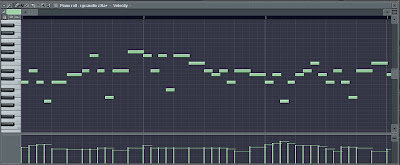G324 Advanced portfolio in Media: T.V Documentary
Friday, 4 May 2012
Evaluation Question 1: In what ways does your media product use, develop or challenge forms and conventions of real media products?
Editing
Our media contains many forms and conventions which a real media product does. At the very beginning of our documentary, we added in a Channel 4 ident we found on YouTube to make our documentary look like it was real and being aired on tv.
Within our documentary, we use many editing techniques which can be related closely with real TV documentaries. For example, transitions such as fade to black and fade to white. Many of our clips are cut quite short, apart from the main scenes such as Brad's and Mr Kernans arguement Miss Haques and Brads interview. We done this because documentarys which have really long clips without cuts to other clips can possibly get quite boring so we decided splitting clips and encorporating another clip however still keeping the audio of the previous clip going, it would break up the scene for the audience and make it more interesting. We noticed many other documentaries do this too so we thought it would add to the realism of our documentary.We encorporated a hashtag Teaching Teens which is extremely relevent to most recent TV programmes, not even strictly documentarys but most programmes nowadays encorporate a hashtag since Twitter has become more of a worldwide sensation every day. We decided to do this as soon as we saw Educating Essex have it to make our documentary look much more realistic and modern. We introduced the main participants in our documentarys on their dominating clips, i.e interviews or lessons using medium sized text at the bottom left corner stating the characters name and what they do. We also named our documentary Teaching Teens, which is very similar to Educating Essex. We done this because we thought the alliteration of both words beginning with the same letter gives the documentary an instantly recognizable name which would stick in someones mind. It works really well because it describes exactly what the documentary is going to be about.
Camera
During the interview scenes, although it is an interview, the interviewee are not shown to be asked any questions which is also very similar to Educating Essex. Instead, it is more like a talk about their personal opinions or points of view. Our documentary also stays closely relevent to our subject throughout, with many filler clips such as panning shots of the school and close ups of work.
This can be easily linked with the real Channel 4 documentary Educating Essex, which was our main inspiration for Teaching Teens. We used typical camera angles you would see in a documentary such as over the shoulder shots, which are often used to emphasise a discussion or conversation, or when showing the audience something in particular someone is doing. Long shots were also used to show audience the surroundings and setting of the school which is used quite often in Educating Essex. We also used a high angle camera shot during scenes such as busy corridors to give the impression it could be of been filmed by a CCTV camera. This gave the scene an emphasis on school life. Most of the interview scenes were filmed infront of lockers which is an extremely common setting for documentaries set in a school. Because it is so typical, we thought it would be best to use it in our documentary. Again, Educating Essex also done this.
Sound
We used many non diegetic sounds, to emphasize a particular scene such as a bell ringing during the opening sequence. Other examples of where we used non diegetic sounds is the use of a busy classroom over the filler clip of a close up shot of equiptment on the desk. We also put a rainstorm sound over the clips we had of rain in the opening sequence. We also used a voiceover through out to introduce and guide the documentary but without speaking too much, to give the scenes space to speak for themselves.We also thought as many of our scenes are quite action filled, it may ruin them to have a voiceover speaking over them. On quite a few of the scenes, we muted the sound completely such as all of the opening sequence because we had our theme tune playing over. Scenes with a voiceover were also muted to emphase what the voice over was saying. We used a theme tune which we thought sounded upbeat and busy, relating very closely to how school life is on a day to day basis. We faded the out so it was less noticeable when it stopped and enable the introduction to the documentary to run more smoothly, however we did not fade in the begining to give it a more punchy and prominant start.
Mise-en-scene
All of our scenes we filmed were filmed in school, mostly during school hours to capture all of the students and the appropriate noise. We used our old school uniforms for the scene containing myself and alex misbehaving in lesson to make it more believable that we are students.
Many of the scenes were also filmed within the teachers and pupils natural environment to make it look more real, For example the scene with Mr Kernan teaching and Brad turning up late to the lesson were filmed during an actual lesson.
Our media contains many forms and conventions which a real media product does. At the very beginning of our documentary, we added in a Channel 4 ident we found on YouTube to make our documentary look like it was real and being aired on tv.
Within our documentary, we use many editing techniques which can be related closely with real TV documentaries. For example, transitions such as fade to black and fade to white. Many of our clips are cut quite short, apart from the main scenes such as Brad's and Mr Kernans arguement Miss Haques and Brads interview. We done this because documentarys which have really long clips without cuts to other clips can possibly get quite boring so we decided splitting clips and encorporating another clip however still keeping the audio of the previous clip going, it would break up the scene for the audience and make it more interesting. We noticed many other documentaries do this too so we thought it would add to the realism of our documentary.We encorporated a hashtag Teaching Teens which is extremely relevent to most recent TV programmes, not even strictly documentarys but most programmes nowadays encorporate a hashtag since Twitter has become more of a worldwide sensation every day. We decided to do this as soon as we saw Educating Essex have it to make our documentary look much more realistic and modern. We introduced the main participants in our documentarys on their dominating clips, i.e interviews or lessons using medium sized text at the bottom left corner stating the characters name and what they do. We also named our documentary Teaching Teens, which is very similar to Educating Essex. We done this because we thought the alliteration of both words beginning with the same letter gives the documentary an instantly recognizable name which would stick in someones mind. It works really well because it describes exactly what the documentary is going to be about.
Camera
During the interview scenes, although it is an interview, the interviewee are not shown to be asked any questions which is also very similar to Educating Essex. Instead, it is more like a talk about their personal opinions or points of view. Our documentary also stays closely relevent to our subject throughout, with many filler clips such as panning shots of the school and close ups of work.
This can be easily linked with the real Channel 4 documentary Educating Essex, which was our main inspiration for Teaching Teens. We used typical camera angles you would see in a documentary such as over the shoulder shots, which are often used to emphasise a discussion or conversation, or when showing the audience something in particular someone is doing. Long shots were also used to show audience the surroundings and setting of the school which is used quite often in Educating Essex. We also used a high angle camera shot during scenes such as busy corridors to give the impression it could be of been filmed by a CCTV camera. This gave the scene an emphasis on school life. Most of the interview scenes were filmed infront of lockers which is an extremely common setting for documentaries set in a school. Because it is so typical, we thought it would be best to use it in our documentary. Again, Educating Essex also done this.
Sound
We used many non diegetic sounds, to emphasize a particular scene such as a bell ringing during the opening sequence. Other examples of where we used non diegetic sounds is the use of a busy classroom over the filler clip of a close up shot of equiptment on the desk. We also put a rainstorm sound over the clips we had of rain in the opening sequence. We also used a voiceover through out to introduce and guide the documentary but without speaking too much, to give the scenes space to speak for themselves.We also thought as many of our scenes are quite action filled, it may ruin them to have a voiceover speaking over them. On quite a few of the scenes, we muted the sound completely such as all of the opening sequence because we had our theme tune playing over. Scenes with a voiceover were also muted to emphase what the voice over was saying. We used a theme tune which we thought sounded upbeat and busy, relating very closely to how school life is on a day to day basis. We faded the out so it was less noticeable when it stopped and enable the introduction to the documentary to run more smoothly, however we did not fade in the begining to give it a more punchy and prominant start.
Mise-en-scene
All of our scenes we filmed were filmed in school, mostly during school hours to capture all of the students and the appropriate noise. We used our old school uniforms for the scene containing myself and alex misbehaving in lesson to make it more believable that we are students.
Many of the scenes were also filmed within the teachers and pupils natural environment to make it look more real, For example the scene with Mr Kernan teaching and Brad turning up late to the lesson were filmed during an actual lesson.
Overall, i think our documentary done really well with using the forms and conventions of a real documentary. In my opinion, there isnt any part of the documentary which you would not usually find in a real one and therefore everything we have encorporated due to research is relevent and realistic.
Evaluation Question 2: How effective is the combination of your main product and ancillary texts?
In order to keep a clear and memorable link between my ancillary texts and my main product i used the same character through-out. The main focus of the documentary is Brad, so i used an image of Brad alone in my poster and and also incorporated a photo of brad in my TV Listings double page spread. I kept the setting for my photo on my poster closely related to school life, by using an iconic area of a school - the hall. Luckily, on the day i took my photo exams were taking place so all of the chairs and tables were set out. This really helped the link between my poster and main product because it is focusing on the run up to GCSE exams being taken. Brad is also alone in the photo, giving the impression he is going to be one of a kind in the documentary where he is the main focus. The channelled area of lighting also helps this emphasis on the connection because it gives the impression it is all about him.
In my opinion, keeping links which emphasis the theme and type of documentary between the ancillary tasks and main product is important because it emphasises exactly what the documentary is going to be like. Because of this, instead of having a plain background for the double page spread or a large picture of brad, i used a picture of pencils to go with the whole school theme. I also put the heading 'Teaching Teens' in a font which almost looks like it could be somebodies handwriting to further emphasise this. I used snapshots from the documentary within the double page spread to give the readers an idea of what they are going to see, to intrigue them and to closely link the two. In my opinion, snapshots of actual scenes from the documentary work better then staged or posed photos because it shows what the documentary contains. The snapshots are also very useful in creating a link between the main product because each character is in the same clothes and setting of the documentary. For example, if the main character was to be in a staged photo, differant clothes or setting to the documentary the link between the two would not be as clear and the theme would not be as consistent.
My article stayed very much on the topic of what the first episode would consist of to inform the reader exactly what they are going to watch. Although i used different fonts for each ancillary task and the main product, much of the font is kept white so it is recognisable. I emphasised quotes from the interviews in the documentary, making them a different font, size and colour. I made sure the quotes were exactly the same as what is said in the documentary to create a memorable link, and also used the colour blue in relation to the colour blue being Hove Parks colour scheme.
In my opinion, keeping links which emphasis the theme and type of documentary between the ancillary tasks and main product is important because it emphasises exactly what the documentary is going to be like. Because of this, instead of having a plain background for the double page spread or a large picture of brad, i used a picture of pencils to go with the whole school theme. I also put the heading 'Teaching Teens' in a font which almost looks like it could be somebodies handwriting to further emphasise this. I used snapshots from the documentary within the double page spread to give the readers an idea of what they are going to see, to intrigue them and to closely link the two. In my opinion, snapshots of actual scenes from the documentary work better then staged or posed photos because it shows what the documentary contains. The snapshots are also very useful in creating a link between the main product because each character is in the same clothes and setting of the documentary. For example, if the main character was to be in a staged photo, differant clothes or setting to the documentary the link between the two would not be as clear and the theme would not be as consistent.
My article stayed very much on the topic of what the first episode would consist of to inform the reader exactly what they are going to watch. Although i used different fonts for each ancillary task and the main product, much of the font is kept white so it is recognisable. I emphasised quotes from the interviews in the documentary, making them a different font, size and colour. I made sure the quotes were exactly the same as what is said in the documentary to create a memorable link, and also used the colour blue in relation to the colour blue being Hove Parks colour scheme.
Evaluation Question 3: What have you learned from your audience feedback?
When we were first making decisions about what our documentary would contain, we handed out a questionnaire we constructed to 10 females and 10 males from all differ ant age ranges. The response we got was that many of the individuals favoured fly on the wall or reality style documentaries, which fit perfectly with our idea of Teaching Teens. Many of them said they enjoyed Educating Essex, so we felt sure that they would enjoy our documentary. They also said they would expect to see a documentary like ours on Channel 4, which reinforced our decision of airing it on that Channel which we had already decided. The successful response from this questionnaire meant that we could go ahead with our idea, feeling sure that it would be a documentary which would appeal to a wide range of people.
Once we had completed our questionnaire, we uploaded it onto youtube in hope of getting some wide spread opinions.
Me and my group all promoted it onto twitter, asking for people to watch and leave comments. We quickly started getting responses, through Twitter and Youtube comments. We found this really helpful because the documentary was reaching a wide spread audience, of not only just our friends. We thought this would be really helpful because then the comments would be more reliable as to what people actually thought about it. Nearly all of the responses we got were positive, claiming we had nice camera work and the elements we added such as #teachingteens worked really well because it made it look more realistic.

However, we did get one criticism. This was left as a Youtube comment
which said that the quality of the clips themselves were not very good, which over-all let the documentary down. Unfortunately, although this was good criticism, it was something which our group could not help because we had no choice of video camera. We had to use the one we were supplied, because none of us had a better one of our own which we were able to use.
Once our documentary was put onto disk, we also showed it to the rest of our media class on the projector. All of the responses were very positive, apart from one which said the clarity of the voice over was not very good and it could have been more professional. All of our group agreed with this. We later decided we could have possible found another way to do the voice over, possibly using a genuine recording device which would have made it much more clearer. Using a portable one would have also been abit better for us, as we recorded the voice over off the iMovie programme itself using the built in microphone in the Mac. This meant we got all the background noise of the room we were in at the time, where there were lots of printers and machinery making noise. If we used a portable recording device, we could have gone somewhere much quieter which would have made the voice over sound much more professional.
Once we had completed our questionnaire, we uploaded it onto youtube in hope of getting some wide spread opinions.
Me and my group all promoted it onto twitter, asking for people to watch and leave comments. We quickly started getting responses, through Twitter and Youtube comments. We found this really helpful because the documentary was reaching a wide spread audience, of not only just our friends. We thought this would be really helpful because then the comments would be more reliable as to what people actually thought about it. Nearly all of the responses we got were positive, claiming we had nice camera work and the elements we added such as #teachingteens worked really well because it made it look more realistic.

However, we did get one criticism. This was left as a Youtube comment
which said that the quality of the clips themselves were not very good, which over-all let the documentary down. Unfortunately, although this was good criticism, it was something which our group could not help because we had no choice of video camera. We had to use the one we were supplied, because none of us had a better one of our own which we were able to use.
Once our documentary was put onto disk, we also showed it to the rest of our media class on the projector. All of the responses were very positive, apart from one which said the clarity of the voice over was not very good and it could have been more professional. All of our group agreed with this. We later decided we could have possible found another way to do the voice over, possibly using a genuine recording device which would have made it much more clearer. Using a portable one would have also been abit better for us, as we recorded the voice over off the iMovie programme itself using the built in microphone in the Mac. This meant we got all the background noise of the room we were in at the time, where there were lots of printers and machinery making noise. If we used a portable recording device, we could have gone somewhere much quieter which would have made the voice over sound much more professional.
Evaluation Question 4: How did you use new media technologies in the construction and research, planning and evaluation stages?
During this project i have improved my skills of using a digital video camera, and managed to incorporate my photography skills which i was lucky to already have into taking my photo for my final poster. Myself and my group quickly got the grips with how the video camera worked and we were quickly able to set up using a tripod when shooting our scenes.
We also used iMovie to edit our documentary on, which none of us had used before. The software was reasonably easy to use, and we quickly got used to using it and discovered how to add particular effects, transitions and text in order to make sure our scenes were put together well and would be easily perceived as a documentary. We discovered that with the use of editing we had on iMovie the scenes we shot were still useful the majority of the time, because we could use the various techniques iMovie had to improve the clip. Techniques such as cutting and cropping a clip, using the stabilisation tool (enabling a shaky clip to appear more steady), fast forward and slow motion tools meant we could mould our clips to exactly how we wanted them. The iMovie sounds also made it easier to add in our non diegetic sounds such as the bell ring. The build in microphone tool was very useful in iMovie because this is what we used to record our voice-over. This meant we could select exactly where our voice over was going to start and finish, and we could also increase or decrease the volume easily.
I used the Internet to a large extent when it came to my documentary research. I used Google to look at Channel 4 documentary posters to enable me to plan my own. Using Google images was really helpful because many came up and i was able to notice quickly the similarities of them all and establish the most common conventions due to them being thumbnails, and i could also click on one if i found it was interesting.
I also used the Channel 4 website alot during my research. I used 4od to watch episodes of Educating Essex in order to take down notes of what we needed to incorporate into our documentary to get the same 'school' feel. 4od was really helpful because it meant i could watch it whenever i wanted, due to Educating Essex not actually being aired on TV anymore as the series had finished. It also enabled me to catch up on episodes i missed when it was aired. I could also pause it whenever i wanted if i felt i needed time to write down notes which i believed helped me to notice alot more editing techniques and camera angles. If 4od did not exist, it would of been really hard for me to give valuable ideas to my group members because i had only seen one or two episodes before.
Whilst having a look around the Channel 4 website, i discovered a pdf of the Channel 4 Style Guide, which gave me all the information i needed to create my poster. The pdf was amazingly helpful as it pointed out everything which is individual about Channel 4 so i knew exactly what i needed to incorporate into my poster. Everything from the logo position to the font size and colour schemes were in the guide so i was able to use this information to make my poster look as realistic as possible.
 Aswell as Twitter and Facebook, we also used our mobile phones to communicate via texts and phone calls. Due to these forms of communication, we always knew exactly our time of meeting and meeting place, and were able to discuss which days each individual was free to meet. If all of us were not free on a particular day, the people who were would go in and then the person/people who could not make it went in another day to make up for it. We also used 'Whatsapp' an app for iPhones and Androids, which enabled us to make group group chats in order for us all to talk in one conversation, rather then relaying what each member has said to another member. Here is a screenshot of one of our group chats.
Aswell as Twitter and Facebook, we also used our mobile phones to communicate via texts and phone calls. Due to these forms of communication, we always knew exactly our time of meeting and meeting place, and were able to discuss which days each individual was free to meet. If all of us were not free on a particular day, the people who were would go in and then the person/people who could not make it went in another day to make up for it. We also used 'Whatsapp' an app for iPhones and Androids, which enabled us to make group group chats in order for us all to talk in one conversation, rather then relaying what each member has said to another member. Here is a screenshot of one of our group chats.
 We also created our own music for our documentary, ensuring it is original. Creating our own meant we could all incorporate our own ideas into one theme tune. Our original idea for a theme tune was 'Its a hard knock life' from the Annie musical. When we first fitted the song, it fit very well but we came up with the idea of making our own instead. We used FL Studio to do this. A member of our group then uploaded it to SoundCloud, so you can listen to it here:
We also created our own music for our documentary, ensuring it is original. Creating our own meant we could all incorporate our own ideas into one theme tune. Our original idea for a theme tune was 'Its a hard knock life' from the Annie musical. When we first fitted the song, it fit very well but we came up with the idea of making our own instead. We used FL Studio to do this. A member of our group then uploaded it to SoundCloud, so you can listen to it here:
Teaching Teens Theme Tune
We also used iMovie to edit our documentary on, which none of us had used before. The software was reasonably easy to use, and we quickly got used to using it and discovered how to add particular effects, transitions and text in order to make sure our scenes were put together well and would be easily perceived as a documentary. We discovered that with the use of editing we had on iMovie the scenes we shot were still useful the majority of the time, because we could use the various techniques iMovie had to improve the clip. Techniques such as cutting and cropping a clip, using the stabilisation tool (enabling a shaky clip to appear more steady), fast forward and slow motion tools meant we could mould our clips to exactly how we wanted them. The iMovie sounds also made it easier to add in our non diegetic sounds such as the bell ring. The build in microphone tool was very useful in iMovie because this is what we used to record our voice-over. This meant we could select exactly where our voice over was going to start and finish, and we could also increase or decrease the volume easily.
I used the Internet to a large extent when it came to my documentary research. I used Google to look at Channel 4 documentary posters to enable me to plan my own. Using Google images was really helpful because many came up and i was able to notice quickly the similarities of them all and establish the most common conventions due to them being thumbnails, and i could also click on one if i found it was interesting.
I also used the Channel 4 website alot during my research. I used 4od to watch episodes of Educating Essex in order to take down notes of what we needed to incorporate into our documentary to get the same 'school' feel. 4od was really helpful because it meant i could watch it whenever i wanted, due to Educating Essex not actually being aired on TV anymore as the series had finished. It also enabled me to catch up on episodes i missed when it was aired. I could also pause it whenever i wanted if i felt i needed time to write down notes which i believed helped me to notice alot more editing techniques and camera angles. If 4od did not exist, it would of been really hard for me to give valuable ideas to my group members because i had only seen one or two episodes before.
Whilst having a look around the Channel 4 website, i discovered a pdf of the Channel 4 Style Guide, which gave me all the information i needed to create my poster. The pdf was amazingly helpful as it pointed out everything which is individual about Channel 4 so i knew exactly what i needed to incorporate into my poster. Everything from the logo position to the font size and colour schemes were in the guide so i was able to use this information to make my poster look as realistic as possible.
I used YouTube to find the Channel 4 ident with no voice over which we wanted to go at the beginning of our documentary in order to make it look real. YouTube was also really helpful because i was easily able to find and watch various different Channel 4 idents and select the one i thought was most appropriate. It was also noticeable that most had a voice over, introducing the up-coming programme. This could have proved abit of a problem as we would not of been able to use it before our documentary, however after searching 'Channel 4 ident no voiceover' i discovered an ident which still had the sound of the ident but no voice over. Using this website, i was able to download the video from YouTube and import it into iMovie to add to our documentary.
Myself and my group often used Twitter or Facebook to plan our meeting dates and times and to share our ideas. Both were really useful because it meant even if we were not together and one of us came up with an idea, we were quickly able to tell the rest of the group without the idea getting forgotten about before we saw each other again.
 Aswell as Twitter and Facebook, we also used our mobile phones to communicate via texts and phone calls. Due to these forms of communication, we always knew exactly our time of meeting and meeting place, and were able to discuss which days each individual was free to meet. If all of us were not free on a particular day, the people who were would go in and then the person/people who could not make it went in another day to make up for it. We also used 'Whatsapp' an app for iPhones and Androids, which enabled us to make group group chats in order for us all to talk in one conversation, rather then relaying what each member has said to another member. Here is a screenshot of one of our group chats.
Aswell as Twitter and Facebook, we also used our mobile phones to communicate via texts and phone calls. Due to these forms of communication, we always knew exactly our time of meeting and meeting place, and were able to discuss which days each individual was free to meet. If all of us were not free on a particular day, the people who were would go in and then the person/people who could not make it went in another day to make up for it. We also used 'Whatsapp' an app for iPhones and Androids, which enabled us to make group group chats in order for us all to talk in one conversation, rather then relaying what each member has said to another member. Here is a screenshot of one of our group chats.
Using this blog has also been a way in which our group have shared our work, for example if one of us took home a part of the planning to scan we can easily access it to put it on our own blogs. We also used hotmail as a form of sending our group work to each other.
 We also created our own music for our documentary, ensuring it is original. Creating our own meant we could all incorporate our own ideas into one theme tune. Our original idea for a theme tune was 'Its a hard knock life' from the Annie musical. When we first fitted the song, it fit very well but we came up with the idea of making our own instead. We used FL Studio to do this. A member of our group then uploaded it to SoundCloud, so you can listen to it here:
We also created our own music for our documentary, ensuring it is original. Creating our own meant we could all incorporate our own ideas into one theme tune. Our original idea for a theme tune was 'Its a hard knock life' from the Annie musical. When we first fitted the song, it fit very well but we came up with the idea of making our own instead. We used FL Studio to do this. A member of our group then uploaded it to SoundCloud, so you can listen to it here:Teaching Teens Theme Tune
I was very fortunate to have Adobe Photoshop Elements 8 on my computer at home which made it easier for me to create the double page spread and poster i had planned. Having Photoshop at home meant i had more time to do this too because i would not be restricted to doing it at school. I was also very lucky to already have reasonable Photoshop skills due to being used to using it very often for other projects. This made it much more easier for me too create my ancillary tasks however i did also use YouTube to search for tutorials, explaining step by step of how particular things were done, such as the spotlight effect on my poster. It was then easy for me to save my products as JPEG files and upload them onto my blog.
Overall, media technologies have been really helpful within the making of the final product and creation of my ancillary tasks and i have used them to my advantage as much as possible.
Sunday, 29 April 2012
Ancillary task: Double page spread
Here is the final print of my double page spread.
After looking at many double and single page spreads to give me ideas, I decided to begin mine. I got the background image of pencils of google because i thought it would be slightly different to many, seeing as most double page spreads contain a plain background. Using snapshots from our documentary, i added in the ones which were relevent to my article. Here are the snapshots:
I noticed many articles in TV magazine contain snapshots from the relevant scene, such as if there were a fight scene in a soap drama, there would be a snapshot of the fight, or if something tragic were to happen, there would be a snapshot of it to lure the viewers into watching it. For example,
I also noticed much articles about individual celebrities such as singers or actors contain a more posed/staged photo which is why i opted for just the snapshots. Here is an example of this:

Left page Right page
I emphasised particular quotes from characters, for a better chance of attracting viewers. For example, emphasising the quote "Im just fed up really - all the teachers picking on me" in a different color font, bigger and bolder may help to attract viewers by making them ask the questions 'what happened? 'are the teachers actually picking on him?'. The contrasting quote of Mr Kernan "Hes one of the small group of students were going to have to clamp down it" also makes the viewer want to watch the documentary and find out if he is as misbehaved as Mr Kernan says.
Ancillary Task: Poster
Here is a final print of my documentary poster.
The thing i found most difficult about creating my poster was matching the font as close as possible to Channel 4's. Although this one is not very similar, it is the closest i think i can get.
Subscribe to:
Comments (Atom)