We also used iMovie to edit our documentary on, which none of us had used before. The software was reasonably easy to use, and we quickly got used to using it and discovered how to add particular effects, transitions and text in order to make sure our scenes were put together well and would be easily perceived as a documentary. We discovered that with the use of editing we had on iMovie the scenes we shot were still useful the majority of the time, because we could use the various techniques iMovie had to improve the clip. Techniques such as cutting and cropping a clip, using the stabilisation tool (enabling a shaky clip to appear more steady), fast forward and slow motion tools meant we could mould our clips to exactly how we wanted them. The iMovie sounds also made it easier to add in our non diegetic sounds such as the bell ring. The build in microphone tool was very useful in iMovie because this is what we used to record our voice-over. This meant we could select exactly where our voice over was going to start and finish, and we could also increase or decrease the volume easily.
I used the Internet to a large extent when it came to my documentary research. I used Google to look at Channel 4 documentary posters to enable me to plan my own. Using Google images was really helpful because many came up and i was able to notice quickly the similarities of them all and establish the most common conventions due to them being thumbnails, and i could also click on one if i found it was interesting.
I also used the Channel 4 website alot during my research. I used 4od to watch episodes of Educating Essex in order to take down notes of what we needed to incorporate into our documentary to get the same 'school' feel. 4od was really helpful because it meant i could watch it whenever i wanted, due to Educating Essex not actually being aired on TV anymore as the series had finished. It also enabled me to catch up on episodes i missed when it was aired. I could also pause it whenever i wanted if i felt i needed time to write down notes which i believed helped me to notice alot more editing techniques and camera angles. If 4od did not exist, it would of been really hard for me to give valuable ideas to my group members because i had only seen one or two episodes before.
Whilst having a look around the Channel 4 website, i discovered a pdf of the Channel 4 Style Guide, which gave me all the information i needed to create my poster. The pdf was amazingly helpful as it pointed out everything which is individual about Channel 4 so i knew exactly what i needed to incorporate into my poster. Everything from the logo position to the font size and colour schemes were in the guide so i was able to use this information to make my poster look as realistic as possible.
I used YouTube to find the Channel 4 ident with no voice over which we wanted to go at the beginning of our documentary in order to make it look real. YouTube was also really helpful because i was easily able to find and watch various different Channel 4 idents and select the one i thought was most appropriate. It was also noticeable that most had a voice over, introducing the up-coming programme. This could have proved abit of a problem as we would not of been able to use it before our documentary, however after searching 'Channel 4 ident no voiceover' i discovered an ident which still had the sound of the ident but no voice over. Using this website, i was able to download the video from YouTube and import it into iMovie to add to our documentary.
Myself and my group often used Twitter or Facebook to plan our meeting dates and times and to share our ideas. Both were really useful because it meant even if we were not together and one of us came up with an idea, we were quickly able to tell the rest of the group without the idea getting forgotten about before we saw each other again.
 Aswell as Twitter and Facebook, we also used our mobile phones to communicate via texts and phone calls. Due to these forms of communication, we always knew exactly our time of meeting and meeting place, and were able to discuss which days each individual was free to meet. If all of us were not free on a particular day, the people who were would go in and then the person/people who could not make it went in another day to make up for it. We also used 'Whatsapp' an app for iPhones and Androids, which enabled us to make group group chats in order for us all to talk in one conversation, rather then relaying what each member has said to another member. Here is a screenshot of one of our group chats.
Aswell as Twitter and Facebook, we also used our mobile phones to communicate via texts and phone calls. Due to these forms of communication, we always knew exactly our time of meeting and meeting place, and were able to discuss which days each individual was free to meet. If all of us were not free on a particular day, the people who were would go in and then the person/people who could not make it went in another day to make up for it. We also used 'Whatsapp' an app for iPhones and Androids, which enabled us to make group group chats in order for us all to talk in one conversation, rather then relaying what each member has said to another member. Here is a screenshot of one of our group chats.
Using this blog has also been a way in which our group have shared our work, for example if one of us took home a part of the planning to scan we can easily access it to put it on our own blogs. We also used hotmail as a form of sending our group work to each other.
 We also created our own music for our documentary, ensuring it is original. Creating our own meant we could all incorporate our own ideas into one theme tune. Our original idea for a theme tune was 'Its a hard knock life' from the Annie musical. When we first fitted the song, it fit very well but we came up with the idea of making our own instead. We used FL Studio to do this. A member of our group then uploaded it to SoundCloud, so you can listen to it here:
We also created our own music for our documentary, ensuring it is original. Creating our own meant we could all incorporate our own ideas into one theme tune. Our original idea for a theme tune was 'Its a hard knock life' from the Annie musical. When we first fitted the song, it fit very well but we came up with the idea of making our own instead. We used FL Studio to do this. A member of our group then uploaded it to SoundCloud, so you can listen to it here:Teaching Teens Theme Tune
I was very fortunate to have Adobe Photoshop Elements 8 on my computer at home which made it easier for me to create the double page spread and poster i had planned. Having Photoshop at home meant i had more time to do this too because i would not be restricted to doing it at school. I was also very lucky to already have reasonable Photoshop skills due to being used to using it very often for other projects. This made it much more easier for me too create my ancillary tasks however i did also use YouTube to search for tutorials, explaining step by step of how particular things were done, such as the spotlight effect on my poster. It was then easy for me to save my products as JPEG files and upload them onto my blog.
Overall, media technologies have been really helpful within the making of the final product and creation of my ancillary tasks and i have used them to my advantage as much as possible.






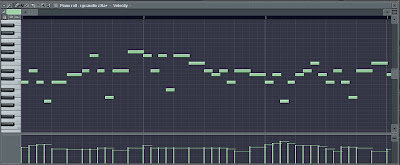


No comments:
Post a Comment